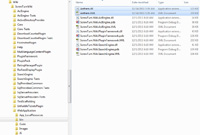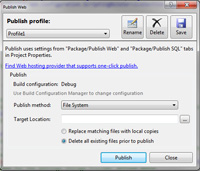(Enlarge)
|
- Under WebApplication create a new folder "public". Under WebApplication -> public create a new folder "Plugins". Import "SqlServerProviders.dll" into the "Plugins" folder.
|

(Enlarge)
|
- Locate Anthem.dll and Anthem.XML in the original full source files (if they are missing from VS2010). They should be located at wiki\References\Lib\Anthem.NET. Copy those files.
|
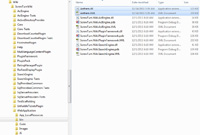
(Enlarge)
|
- Paste them into WebApplication\bin.
|

(Enlarge)
|
- Locate SgmlReaderDll.dll in the original full source files (if it is missing from VS2010). It should be located at wiki\References\Lib\MindTouch SGML Reader. Copy the file.
|

(Enlarge)
|
- Paste the file into Core\bin\Debug.
|

(Enlarge)
|
- There are a series of projects that you will need to unload. The first one is "TestScaffolding".
|

(Enlarge)
|
- After you unload it the project should show up as "unavailable".
|

(Enlarge)
|
- Now you'll need to unload "AclEngine-Tests", "Core-Tests" and "SearchEngine-Tests".
|

(Enlarge)
|
- Under the Plugins folder you will need to unload "DownloadCounterPlugin-Tests", "SqlProvidersCommon-Tests" and "SqlServerProviders-Tests".
|

(Enlarge)
|
- After those are unloaded you should see the "unavailable" note next to them. At this point, for the solution itself you should have a count of 15 projects.
|
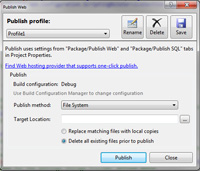
(Enlarge)
|
- If you are targeting a SQL Server machine, and you've already set things up on the SQL Server machine and altered the web configuration to something similar to the following, you should be good to go (see additional notes in the wiki):
<add key="SettingsStorageProvider" value="ScrewTurn.Wiki.Plugins.SqlServer.SqlServerSettingsStorageProvider, SqlServerProviders.dll" />
<add key="SettingsStorageProviderConfig" value="Data Source=SQLServerMachine; Initial Catalog=DbName; User ID=TheWikiUser; Password=TheWikiUserPassword;" />
- While your publish settings may vary, the publish method of file system was used in this particular instance.
|

(Enlarge)
|
- When you access the default.aspx file for the first time in your web browser a series of tables should be created on the SQL Server machine in the database you specified in the web configuration.
|

(Enlarge)
|
- Finally, you should see a nice, refreshing wiki page in the web browser as shown.
|