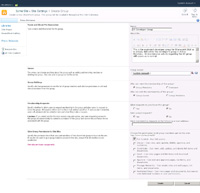|
STEP 1
|

(Enlarge)
|
- Change the URL in the web browser to point to the web site that you would like to modify permissions for (either individual users or groups of users) using the farm account. Expand the Site Actions tab and click on "Site Permissions".
|
|
STEP 2
|

(Enlarge)
|
- When the permissions page opens you have several options such as "Grant Permissions" or "Create Group". In this case, we want to select "Create Group" so that (1) individuals can be added to the Sharepoint Group, (2) Active Directory groups can be added to the Sharepoint Group - so if someone is removed or added to the Active Directory group we won't need to do anything with Sharepoint 2010 to get the user removed or added.
|
|
STEP 3
|
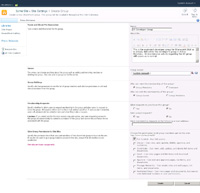
(Enlarge)
|
- Enter the name of the Sharepoint 2010 group along with a description. Most options can probably be left to their default selections but pay attention to the Sharepoint permissions that you can check for the group. In this case, since the group is for core developers, "Full Control" of the site collection is checked.
|
|
STEP 4
|

(Enlarge)
|
- Once the Sharepoint group is created you will be taken to a page where you can add users or groups. To add a user or group click on the "New" option. A pane will show up that will allow you to add users or groups that, in this example, are from Active Directory. If you don't wish to send an email message to the users (if email is setup on Sharepoint 2010), be sure to uncheck "Send welcome e-mail to the new users".
NOTE: you can assign permissions for users or groups at the root level and that would propogate to everything contained within it.
|