Project "Facebook Javascript SDK"
|
Purpose Download the full source code for this example The purpose of this page (current to the specifications of Facebook SDK usage as of June 2012) is to show you how to get Facebook user profile information from Facebook so that you can put that information into a form on your website (so your visitor does not have to type in a bunch of information). |
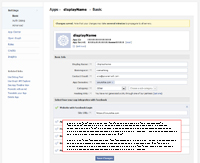 (Enlarge) |
|
function wSpaceFilter(data) {
/* Remove leading, trailing whitespace, more than one whitespace and line breaks within the string */
data = data.replace(/(^\s*)|(\s*$)/gi, "").replace(/\s{2,}/gi, " ").replace(/(\r\n|\n|\r)/gm, " ");
return(data);
}
function rawData(dataObject) {
/* Quick testing, show what is available for access */
var data = '';
for (var pair in dataObject) {
if (typeof dataObject[pair] === 'object') { data = data + pair + ' ->' + '\n'; }
else { data = data + pair + ' : ' + dataObject[pair] + '\n'; }
try {
var sDataObject = dataObject[pair];
if (typeof sDataObject === 'object') {
for (var sPair in sDataObject) {
if (typeof sDataObject[sPair] === 'object') { data = data + ' ' + sPair + ' -->' + '\n'; }
else { data = data + ' ' + sPair + ' : ' + sDataObject[sPair] + '\n'; }
var cDataObject = sDataObject[sPair];
if (typeof cDataObject === 'object') {
for (var cPair in cDataObject) {
if (typeof cDataObject[cPair] === 'object') { data = data + ' ' + cPair + ' --->' + '\n'; }
else { data = data + ' ' + cPair + ' : ' + cDataObject[cPair] + '\n'; }
var nDataObject = cDataObject[cPair];
if (typeof nDataObject === 'object') {
for (nPair in nDataObject) {
if (typeof nDataObject[nPair] === 'object') { data = data + ' ' + nPair + ' ---->' + '\n'; }
else { data = data + ' ' + nPair + ' : ' + nDataObject[nPair] + '\n'; }
}
} } } } } } catch(error_sPair) { /* Show error if needed */ } }
return(data);
}
<!DOCTYPE html>
<html xmlns="http://www.w3.org/1999/xhtml" xmlns:fb="https://www.facebook.com/2008/fbml">
<head>
<title>FB SDK Demonstration</title>
<style type="text/css">
body, td, form {
padding: 2px 2px 2px 2px;
margin: 0px 0px 0px 0px;
font-family: verdana;
font-size: 9pt;
color: #000000;
}
.altTD {
background-color: #e2ebfe;
}
.txtBox {
font-family: verdana;
font-size: 9pt;
color: #ae7805;
background-color: #fdf0d5;
border-style: solid;
border-width: 1px;
border-color: #ae7805;
width: 250px;
}
</style>
</head>
<body>
<b>Simulated Form:</b><br /><br />
<!-- Start FB SDK Work -->
<div id="fb-root"></div>
<fb:login-button autologoutlink='true' perms='email,user_birthday,user_location,user_education_history,user_website'></fb:login-button>
<script>
window.fbAsyncInit = function() {
/* Initialize FB */
FB.init({
appId : '11111111111111', /* App ID of the App registered in FB - https://developers.facebook.com/apps/ */
channelUrl : '//www.yoursite.com/fbsdk-channel.aspx', /* Channel File - required to resolve potential cross-domain communication between this domain and FB */
status : true, /* Check login status of the user accessing the webpage this code is on */
cookie : true, /* Enable cookies to allow the server to access the session */
xfbml : true, /* Parse XFBML tags present within the webpage such as "fb:login-button" */
oauth : true /* oAuth is required now */
});
/* Capture Events */
var tmp_userID = '', tmp_signedRequest = '', tmp_expiresIn = '', tmp_accessToken = '';
FB.Event.subscribe('auth.login', function(response) {
/*
Log the user in with the button click "fb:login-button" on your webpage when FB detects they are not logged into FB already OR the user has not authorized (or "authenticated") the "App" (your webpage)
Request permissions to access email, etc which are not available by default - http://developers.facebook.com/docs/reference/api/user/
*/
if (response.authResponse) { userLoggedIn(); }
}, {scope: 'email,user_birthday,user_location,user_education_history,user_website'});
FB.Event.subscribe('auth.logout', function(response) {
/* Some action to perform when the user logs out via the "fb:login-button" displaying "Facebook Logout" on your webpage */
userLoggedOut();
});
FB.getLoginStatus(function(response) {
/* This is executed on load of the "App" (your webpage) in the event the user has already logged into FB */
if (response.status === 'not_authorized') {
/* The user has already logged into FB but not authorized the "App" (your webpage) */
}
else if (response.status === 'connected') {
/* The user has logged into FB and authorized the "App" (your webpage) to get their user information */
tmp_userID = response.authResponse.userID;
tmp_signedRequest = response.authResponse.signedRequest;
tmp_expiresIn = response.authResponse.expiresIn;
tmp_accessToken = response.authResponse.accessToken;
processUserInformation();
}
else { /* The user has not yet logged into FB */ }
}, {scope: 'email,user_birthday,user_location,user_education_history,user_website'});
/* Handle Events */
function userLoggedIn() {
/* Triggered after user successfully logs into Facebook with their account from the "App" (your webpage) */
/* Forward to "processUserInformation()" unless something unique needs to be done */
processUserInformation();
}
function userLoggedOut() {
/* User has initiated a logout from Facebook using the "fb:login-button" button from the "App" (your webpage) */
}
function processUserInformation() {
/* Get the user's information to put into the webpage since the user is logged into FB and authorized the "App" (your webpage) */
FB.api('/me', function(response) {
/*
Put the data into the form in the webpage
NOTES: Although "user_birthday" is requested, the returned field is just "birthday" with a value like "09/23/1993"
Although "user_location" is requested, the returned scope is the object "location" with fields "name" and "id"; "name" would have a value like "Boggs, California"
*/
//alert(rawData(response)); /* Uncomment in order to see what data is available for the "App" (your webpage) to access */
document.getElementById('First_Name').value = wSpaceFilter(response.first_name);
document.getElementById('Last_Name').value = wSpaceFilter(response.last_name);
document.getElementById('Gender').value = response.gender;
if (response.email) { document.getElementById('User_Email').value = response.email; }
if (response.birthday) { document.getElementById('Birthday').value = response.birthday; }
if (response.website) { document.getElementById('Website').value = wSpaceFilter(response.website); }
var userCity = '', userState = '';
if (response.location) {
if (response.location.name.indexOf(',') > -1) { userCity = wSpaceFilter(response.location.name.split(',')[0]); userState = wSpaceFilter(response.location.name.split(',')[1]); }
else { userCity = wSpaceFilter(response.location.name); }
}
document.getElementById('City').value = userCity;
document.getElementById('State').value = userState;
/* Pull high school name and education */
var high_school_grad_year = '', high_school_name = '';
if (response.education) {
if (typeof response.education === 'object') {
var eDataObject = response.education;
for (var ePair in eDataObject) {
if (typeof eDataObject[ePair] === 'object') {
var tDataObject = eDataObject[ePair];
var tmp_hsYear = '', tmp_hsName = '';
for (var tPair in tDataObject) {
var tnDataObject = tDataObject[tPair];
if (tPair === 'school') {
for (var hsSchool in tnDataObject) {
if (hsSchool === 'name') { tmp_hsName = tnDataObject[hsSchool]; }
}
}
else if (tPair === 'year') {
for (var hsSchoolYr in tnDataObject) {
if (hsSchoolYr === 'name') { tmp_hsYear = tnDataObject[hsSchoolYr]; }
}
}
else if (tPair === 'type') {
if (tDataObject[tPair].toLowerCase() == 'high school') {
high_school_grad_year = tmp_hsYear; high_school_name = tmp_hsName;
}
}
}
}
}
}
}
document.getElementById('HsName').value = wSpaceFilter(high_school_name);
document.getElementById('HsYear').value = high_school_grad_year;
});
}
function wSpaceFilter(data) {
/* Remove leading, trailing whitespace, more than one whitespace and line breaks within the string */
data = data.replace(/(^\s*)|(\s*$)/gi, "").replace(/\s{2,}/gi, " ").replace(/(\r\n|\n|\r)/gm, " ");
return(data);
}
function rawData(dataObject) {
/* Quick testing, show what is available for access */
var data = '';
for (var pair in dataObject) {
if (typeof dataObject[pair] === 'object') { data = data + pair + ' ->' + '\n'; }
else { data = data + pair + ' : ' + dataObject[pair] + '\n'; }
try {
var sDataObject = dataObject[pair];
if (typeof sDataObject === 'object') {
for (var sPair in sDataObject) {
if (typeof sDataObject[sPair] === 'object') { data = data + ' ' + sPair + ' -->' + '\n'; }
else { data = data + ' ' + sPair + ' : ' + sDataObject[sPair] + '\n'; }
var cDataObject = sDataObject[sPair];
if (typeof cDataObject === 'object') {
for (var cPair in cDataObject) {
if (typeof cDataObject[cPair] === 'object') { data = data + ' ' + cPair + ' --->' + '\n'; }
else { data = data + ' ' + cPair + ' : ' + cDataObject[cPair] + '\n'; }
var nDataObject = cDataObject[cPair];
if (typeof nDataObject === 'object') {
for (nPair in nDataObject) {
if (typeof nDataObject[nPair] === 'object') { data = data + ' ' + nPair + ' ---->' + '\n'; }
else { data = data + ' ' + nPair + ' : ' + nDataObject[nPair] + '\n'; }
}
}
}
}
}
}
}
catch(error_sPair) { /* Show error if needed */ }
}
return(data);
}
};
/* Load the SDK Asynchronously */
(function(d) {
var js, id = 'facebook-jssdk', ref = d.getElementsByTagName('script')[0];
if (d.getElementById(id)) { return; }
js = d.createElement('script'); js.id = id; js.async = true;
js.src = "//connect.facebook.net/en_US/all.js";
ref.parentNode.insertBefore(js, ref);
}(document));
</script>
<!-- End FB SDK Work -->
<!-- Start Example Form -->
<form method="post" action="" />
<table border="0" cellpadding="0" cellspacing="0" width="500px"><tr>
<td width="30%" valign="center"><center>Personal Website(s)</center></td>
<td width="70%" valign="center"><center><input type="text" name="Website" id="Website" class="txtBox" value="" /></center></td>
</tr><tr>
<td valign="center" class="altTD"><center>First Name</center></td>
<td valign="center" class="altTD"><center><input type="text" name="First_Name" id="First_Name" class="txtBox" value="" /></center></td>
</tr><tr>
<td valign="center"><center>Last Name</center></td>
<td valign="center"><center><input type="text" name="Last_Name" id="Last_Name" class="txtBox" value="" /></center></td>
</tr><tr>
<td valign="center" class="altTD"><center>Email</center></td>
<td valign="center" class="altTD"><center><input type="text" name="User_Email" id="User_Email" class="txtBox" value="" /></center></td>
</tr><tr>
<td valign="center"><center>Gender</center></td>
<td valign="center"><center><input type="text" name="Gender" id="Gender" class="txtBox" value="" /></center></td>
</tr><tr>
<td valign="center" class="altTD"><center>Birthday</center></td>
<td valign="center" class="altTD"><center><input type="text" name="Birthday" id="Birthday" class="txtBox" value="" /></center></td>
</tr><tr>
<td valign="center"><center>City</center></td>
<td valign="center"><center><input type="text" name="City" id="City" class="txtBox" value="" /></center></td>
</tr><tr>
<td valign="center" class="altTD"><center>State</center></td>
<td valign="center" class="altTD"><center><input type="text" name="State" id="State" class="txtBox" value="" /></center></td>
</tr><tr>
<td valign="center"><center>HS School Name</center></td>
<td valign="center"><center><input type="text" name="HsName" id="HsName" class="txtBox" value="" /></center></td>
</tr><tr>
<td valign="center" class="altTD"><center>HS "Graduation" Year</center></td>
<td valign="center" class="altTD"><center><input type="text" name="HsYear" id="HsYear" class="txtBox" value="" /></center></td>
</tr><tr>
</tr></table>
</form>
<!-- End Example Form -->
</body>
</html>