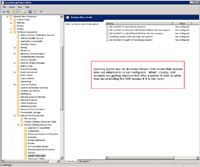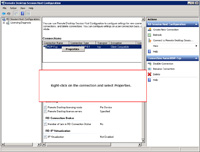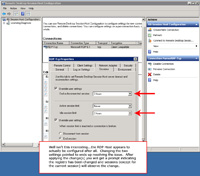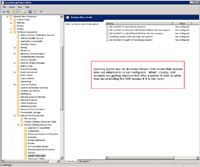
(Enlarge)
|
- In many cases the RDP is controlled by a local policy so it would seem intuitive to open up gpedit.msc and take a look. As shown by the screenshot, however, it "appears" the RDP settings are not configured.
- You may ask if "Connections" section contains the RDP session settings...that is possible, but let's look at a different angle to solving the issue first.
|

(Enlarge)
|
- Well, in knowing the RDP Host is configured, let's go to Administrative Tools -> Remote Desktop Services -> Remote Desktop Session Host Configuration as shown.
|
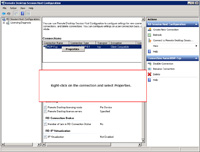
(Enlarge)
|
- Once the window opens, right-click on the connection and select Properties.
|
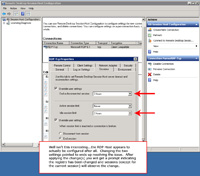
(Enlarge)
|
- Shazzam! It looks like the RDP Host is configured after all, under the "Sessions" tab. What was changed here was "End a disconnected session" under the first "Override user settings" and "idle session limit" to extend the time to what was needed.
|