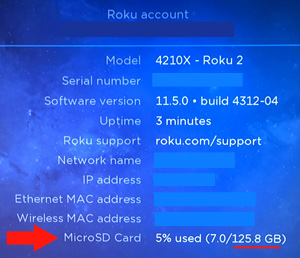
|
After inserting the 128GB Class 10 microSD, it took around 15 minutes for the Roku to format it.
Following that I barreled right on over to Apple TV and Netflix and, BAM, I had no trouble loading with those (and other) channels! In fact, the Roku2 has been humming along every day for over a month now.
Just to prove the Roku 2 works with the massive microSD card, I took a picture of the settings page. Is that impressive, or what?!
Meet Roku2 Giga! :)
|